Virtual Networking Events are an efficient medium to create engaging networking opportunities. A virtual event provides you with the productive possibilities to reach a wide range of global target audiences. Therefore, organizing virtual networking events can be your go-to option when looking forward to generating leads and maximizing reach.
Let’s move ahead and understand how to host successful online networking events and the top ideas to ensure their efficiency.
How to host a successful Virtual Networking Event?

It takes a lot of effort into different aspects to hosting an efficient virtual and hybrid event. From planning & strategizing the event to executing and ensuring a smooth flow, various vital steps are involved to ensure the success of your event. Also, you need to bring together the top trending virtual networking event ideas to enhance the efficacy of your event.
Let’s explore some of the most requisite steps below:
#1 Define Your Goals
It’s significant to have a specific goal in order to host a virtual networking event. Also, a goal, purpose, or aim plays a vital role in measuring the success of your event. Therefore, think about what you wish to achieve and make out of this event. Try to make your goals as specific and well-defined as possible. Apart from defining the major goals, make sure you decide on more specific goals too.
#2 Plan All the Aspects of Your Virtual Event
After defining all your event goals and aims, it’s time to get started with planning all the aspects of your virtual event. Following are some of the top things that come under planning an event:
- Event Date & Time
- Budget
- Schedule
- Content
- Target Audience
- Agenda
- Event Tech Tools
- Design and Branding
- Resources
Planning all these aspects does not only provide a clear view of the event but also ensures smooth execution. Planning and strategy come under the two very important prospects of any event. Without these, your event can fall apart. Hence, make sure you plan and strategize everything beforehand.
#3 Choose the Right Virtual Networking Event Platform
Choosing the most suitable virtual networking event platform is another fundamental decision that decides the success of your event. An efficient virtual event platform comes with top-notch networking and engagement features. It’s important to pick a fitting virtual networking event platform because you need a resource that can meet all your requirements. Apart from choosing the right virtual event platforms, it is also important to opt for the best and the most appropriate virtual event tools. Dreamcast provides your attendees with the following networking tools:
- AI Matchmaking
- Gamification
- Networking Tables
- Business Card Exchange
- Networking Lounges
- B2B Meeting Scheduler
- Multi-format Communication
#4 Market and Promote Your Virtual Event Appropriately
Once done with the planning, strategizing, and choosing the right virtual event platform, it’s time to market your event. Through efficient marketing strategies and promotional activities, you can maximize the reach of your virtual event amongst the target audience. There are various ways in which you can promote your online event. For example, you can organize social media contests as a marketing strategy while asking all the registrants to promote the event with their friends and families over different platforms.
#5 Make Your Virtual Event As Interactive As Possible
Interactivity is a significant element of any virtual event. It is so because it is important to keep your attendees engaged throughout the event. And, interactivity is the best way to not only keep your attendees engaged but also add more value to your event. Following are some of the best networking tools provided by Dreamcast‘s virtual event venue:
- 1:1 & Group Chat
- Live Poll and Q&A Sessions
- Chat Rooms
- Virtual Reactions via emoticons, claps, hoot, etc
- Signature Wall
- Photo Booth
- Social Wall
#6 Collect Valuable Feedback
Feedback is another vital element that is significant to determine the success of your online event. Feedback helps you understand the event experience of your attendees. In addition, it also gives you a better insight into the efficacy of your event strategies.
Following these steps, you can host a successful virtual event. Let’s move further to explore the top virtual event networking ideas.
Top 5 Virtual Networking Event Ideas
#1 Virtual Escape Rooms
Organize virtual escape rooms for your attendees to participate in as a team. You can create teams or your attendees can choose their teams themselves. Playing a game together and solving puzzles together will help your attendees interact and network.
#2 Virtual Coffee Break
This is one of the best virtual networking event ideas. While shifting from a physical to a virtual format of events, many networking opportunities get eliminated. However, virtual event planners have come up with the innovation of features like virtual coffee breaks. Here, your attendees can interact over having virtual coffee.
#3 Personal Social Media Groups
Creating private social media groups will give your attendees icebreaking opportunities, which would further help them interact freely during the event. Through this idea, your attendees also get a chance to keep the interaction going even after the event. Creating personal chat groups can be an efficient way for your attendees to generate leads and network.
#4 Two Truths and a Lie
Two truths and a lie is another game that you can play virtually with your attendees. What happens in this game is, all your participants have to tell three facts about themselves, one of which is a lie. Other attendees have to guess which one is a lie. This is a classic ice-breaking game that not only keeps the fun going but also facilitates your attendees with networking opportunities.
Read More: HIGH ON IDEAS BUT LOW ON BUDGET LOGO DESIGNING
#5 Birds-of-a-Feather Session
It is another engaging virtual networking event idea that works like a charm when it comes to interacting, engaging, and networking. The birds-of-a-feather session is like a breakout activity that aims to bring the community of common interests and backgrounds together. A networking activity like this can help you grow your organization stronger. You can limit the total attendee number in this session to ensure comfort as people interact. Another idea is to invite a topic expert to gain more insight into the session theme or subject.
Bring all these virtual networking event tips together to organize a successful online event. To ensure a memorable virtual event, reach out to Dreamcast and book a demo today!

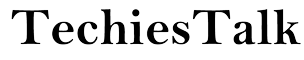

1 Comment
Pingback: What is a Bow Saw | Its Uses and Advantages