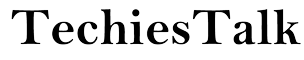In 2022, how do you lock a WhatsApp chat? Is WhatsApp a well-known messaging app? If you have a smartphone, the WhatsApp app will be downloaded to it.
We share on WhatsApp with our family, friends, girlfriends, and so on. You can also chat, make voice calls, and make video calls. There are some personal chats like this on the WhatsApp app as well. We don’t want anyone reading those chats.
There is no such feature on the WhatsApp app that allows us to WhatsApp chat hide or WhatsApp chat lock.
In this situation, we are concerned that someone may be reading our chats. But now you have nothing to take the pressure off. Because in today’s article, I’ll discuss some of these apps and methods for locking and hiding WhatsApp chats.
You can easily lock your WhatsApp chat after reading this article. Before locking Whatsapp chat, know how to hide WhatsApp chat on a smartphone?
Let’s get started…

How to hide Whatsapp chat on Android?
We get the features of an archived chat in the Whatsapp app. You can hide WhatsApp chat using this method.
Before you hide WhatsApp chat, make sure that archive chat is enabled in your WhatsApp app.
To enable the archive feature in the WhatsApp app, launch the app and navigate to settings> chats> Enable Keep chats archived.
To hide WhatsApp chats on Android smartphones, follow the steps outlined below.
Step 1: Launch Whatsapp chat.
Step 2: Long press the chat you want to hide to hide it.
Step 3: Select the above-mentioned archive chat icon.
Step 4: Your WhatsApp chat will now be hidden.
How do I access archived WhatsApp chats?
Step 1: Launch the WhatsApp app.
Step 2: Select the archive option.
Step 3: You can now view all archived WhatsApp chats.
How do I unarchive WhatsApp conversations?
If you have archived a WhatsApp chat and want to unarchive it, follow the steps outlined below.
Step 1: Launch the WhatsApp app.
Step 2: Select the archive option.
Step 3: Tap and hold the chat you want to unarchive once more.
Step 4: Select the unarchive icon.
Following that, your archived chat will be displayed on the WhatsApp home page.
Let’s see how to hide WhatsApp chat on an iPhone.
How do I hide WhatsApp conversations on my iPhone?
The methods for hiding WhatsApp chat on iPhone differ slightly. To hide WhatsApp chat on iPhone, follow these steps.
Step 1: Launch WhatsApp on your iPhone.
Step 2: Swipe the chat you want to hide to the left.
Step 3: Click the Archive button. That WhatsApp chat will then be hidden.
Step 4: On the WhatsApp home page, you will see the option to open the archived chat. You can then access archived chat from there.
How do I lock a WhatsApp conversation on my smartphone?
Follow these steps if you want to lock any personal WhatsApp chat.
There is no such feature in the Whatsapp app that allows you to lock a WhatsApp chat.
You must download an external app to lock the Whatsapp chat.
Step 1: On your mobile device, open the Google Play Store app and search for Locker For WhatsApp Chat App.
Step 2: Install the Locker for WhatsApp Chat App.
Step 3: Now launch the WhatsApp chat locker application. Also, enter a four-digit UPI pin.
Step 4: Save your one recovery email address.
Step 5: You will then be asked to grant some permission. You review the permissions and grant them.
Step 6: Select the Plus (+) icon. And then select the chat that you want to lock.
That WhatsApp chat will then be locked. To access that chat, you’ll need a four-digit pin. The pin you entered when installing the Locker For Whatsapp chat app.
Read More: Best Reseller Web Hosting in 2022
Conclusion
We have some such chats in our WhatsApp app that we want to keep private. Because our mobile phone’s password is known to family members and some friends. We’re concerned that they won’t read our private messages.
We don’t want anyone else reading our private messages.
That is why I have included some methods in this article for hiding and locking WhatsApp chat.
By the way, there is no feature in the WhatsApp app that allows you to lock your WhatsApp chat.
You must use an external app to lock the Whatsapp chat.
In this article, I show you the best way how to lock WhatsApp chat completely step by step. And how do you conceal WhatsApp chat?