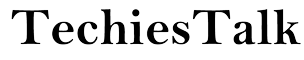With web designers, end users have the ability to create virtual real estates that others can interact with. Web design is essentially the creatives that we see while surfing the web. The sole purpose of a web designer is to create a property, in a digital or virtual world that others can interact with.
Web design is an incredibly important profession, given the number of people that access the web, and its relevance in our lives today. When it comes to the credibility of any website, its design is undoubtedly the most important factor, with most visitors not hesitating to move to a competitor’s site if they do not like what they are seeing. For this reason, you want your site to be aesthetically pleasing, as well as functional, and easy to navigate through.
This brings us to the various tools that designers use to carry out their designs. There are many of such tools, which include:
- Web design tools that come with both visual and editor displays.
- Semi-automated website builders that requite no coding knowhow.
- Design tools used for creating prototypes.
In this particular article, we’ll be going through 7 of the best web design tools that you can and should use to construct your websites.

1. Adobe Dreamweaver
Adobe Dreamweaver is amongst the most popular in this space. Essentially it’s a coding engine that allows for real-time previews of your sites. Dreamweaver comes with a wide range of capabilities, such as:
- The ability to import your files across all Adobe web applications, such as Illustrator, Photoshop and Sketch.
- It comes with a wide range of built-in templates that you can use to create responsive websites, or you could simply create one from scratch.
- Dreamweaver comes with GitHub support and code hints which are there to help you modify your sites.
Adobe Dreamweaver is available as a free 30 day trial. So you can sample the goods, before deciding whether or not to invest. It also has a subscription plan that gives you access to all of their web design tools such as Photoshop, Creative Suite, XD etc.
2. Visual Studio Code
Visual Studio Code is a free coding editor that is widely popular. It was originally created by Microsoft, but is open-source. It comes with both Git commands and terminal support, built-in. Code debugging is possible, directly from the editor. It also has extension support that allows you to add additional languages, debuggers, themes, templates and much more. It features the usual autocomplete and syntax highlighting, but also comes with a unique Microsoft feature called IntelliSense, which auto completes code and data on parameters of variables and functions.
3. Webflow
Webflow is a suite of sorts, an all-in-one that focuses on website development, content management and managed web hosting.
The web design component of this “suite” comes with a wide range of features, such as:
- Drag and drop editing.
- WYSIWYG site builder.
- A large library of different website templates; all of which are responsive.
- Pre-built site components and elements.
As you construct your new website, the Webflow app will write the HTML/CSS in an organised and neat faction. Additionally, when you’ve finished creating your site, you can export the code to other third-party solutions.
4. Figma
Figma is a web design tool that operates online. This tool allows end users to edit sites and create prototypes. This tool was designed for web design teams – series of developers working together. It provides avenues for you to brainstorm on creating new prototypes or new design ideas, while sharing that information with others. Some of the features you can expect from this tool include the following:
- An API plugin, which allows designers to create their very own plugins, or to use the plugins created by people within the user community, to enhance the functionality of the tool.
- The ability to collaborate with other developers, free of charge. So that you can acquire information for better understanding, during a design phase.
Other capabilities include auto layout, a library of templates etc.
5. Adobe XD
Adobe, at the time of writing this is still in the process of acquiring Figma, because of this, Adobe XD opens in its own window, and provides for a great alternative. This especially reigns true if you’re a user of Adobe Creator Cloud suite. This is because it’s able to integrate with all aspects of the Creator Cloud, which means the ability to be able to import your work to other Adobe platforms, such as Illustrator and Photoshop, with very little difficulty. If you’re a seasoned user of other apps created by Adobe, then you should already be familiar with the user interface, which means you’ll feel right at home. Things feel nice, and have a very low learning curve.
Adobe XD comes with drawing tools, as well as a series of tools that you can use for creating your own non-static interactions. It also has sharing capabilities, so you can give or receive feedback on projects, in addition to desktop and mobile previews. When starting a new project, it gives you the option to choose your device size, so you can centre things on it. It also allows for the importation of UI kits, such as Google’s material design.
6. Google Web Designer
Google Web Designer is as its names states, a tool, by Google created for the designing of web pages. With this tool you can create highly appealing and interactive sites designed using HTML5. With this tool, it will also ensure that your motion graphics and web designs are functioning as they should. In addition to it allowing you to view your site on various device sizes, such as a monitor display or a smartphone. Some features you can expect from this tool, include:
- The ability to use Google Drive to publish your work to Google Web Designer.
- This design tool allows for the editing of HTML, JavaScript and CSS
- It also comes with tools that you can use to transform your site into a responsive one.
- Google Web Designer is used primarily for the creation of HTML5 ads and other content in this arena.
Google Web Designer is totally free to download and use.
7. Shopify
If you’re looking for something that will grant you eCommerce capabilities, then you can’t go wrong with Shopify. This is an ecommerce platform that comes with a wide range of tools for optimising, creating, managing, hosting and growing your own online store.
Shopify works by simplifying all the aspects of ecommerce websites that ordinarily would be complex. It comes with a web design component that allows you to do a wide range of things specifically. Such as, to customise your store layout, visually, but also to lay out your products and services, so that they can be sold.
Inventory size has no limit, as you edit your product pages, and add shipping information, in addition to various other features required for marketing and/or selling of your product.
–AUTHOR INFO—
Uchenna Ani-Okoye is a former IT Manager who now runs his own computer support website https://www.compuchenna.co.uk.